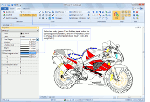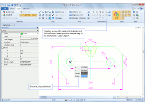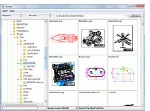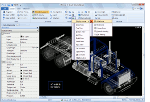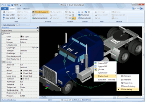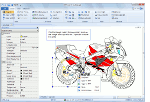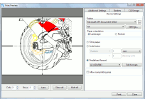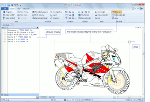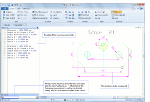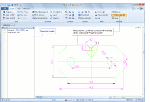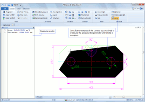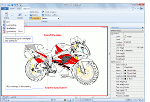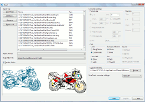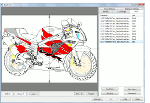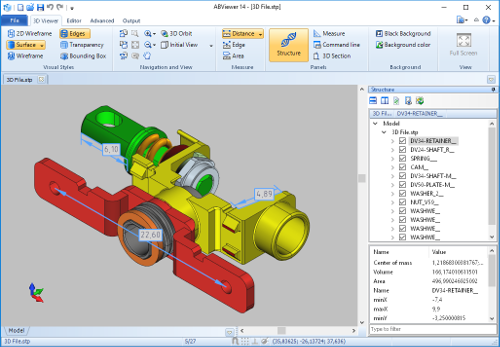PLT Viewer
CadSoftTools understands and values your time and investments that you spend to simplify the way you perform the job of viewing, converting and editing drawings,esp. when considering viewing of the drawings in HPGL file format with PLT, HGL, SPL and other extensions. While creating the program the company was targeted on purchasers' responses. CadSoftTools discovered a great shortage of good equipment in PLT viewing software among CAD software offering services. PLT Viewer prevents you from sending back PLT files in case your old graphic viewer couldn't recognize or open them. PLT Viewer is a leader when you decide to acquire good both in price and in quality software for viewing, converting, printing and even editing HPGL files.
PLT Viewer
- View PLT files on PC
- Print HPGL on laser or ink-jet printers
- View files and plot only the necessary drawings or parts of drawings , which saves a lot of time and paper
- Fast view archive plot files on PC monitor instead of receiving the paper
- Convert HPGL files to AutoCAD DXF, Adobe PDF, TIFF, JPG, etc.
- Open a huge number of CAD file formats, including HPGL: plt, hgl, spl, hpgl2; AutoCAD DWG and DXF, SVG, CGM and many raster formats like TIFF, BMP, JPG, etc.
ABViewer video review
Supported formats:
- Hewlett-Packard HPGL: PLT, HGL, HG, PRN, SPL
- AutoCAD DWG, DXF and all versions of DWF
- Scalable Vector Graphics: SVG
- Computer Graphics Metafile: CGM
- PS Adobe
- Windows metafile: EMF, WMF
- All popular raster drawings supported, including TIFF, BMP, JPG, PSD, and GIF
- Full list
Managing Portions of Drawings:
- Copying portions of drawings to the clipboard in raster (BMP) and vector (EMF) formats
- Printing portions of drawings
- Saving portions as separate files (DXF, PDF, BMP, etc)
Editing Drawings:
- PLT Viewer allows editing of both standard CAD formats such as DWG and DXF and vector files: PLT, SVG, CGM. The application provides all the professional editor tools and enables operations supported by ‘heavy editors’, which are usually used for design work.
Conversion Features:
- Copying to the clipboard as BMP, EMF/WMF
- Exporting drawings to raster formats BMP, JPEG, GIF, TIFF with the possibility of additional settings
- Saving data vector when exporting to the vector files: PDF, DXF, PLT, SVG, CGM, SWF, WMF, EMF
- ! Important: Clip Rectangle allows conversion of a selected part of the drawing
Batch Conversion and Batch Print
- It is now much faster and easier to print or convert a large number of files into another format. PLT Viewer supports simultaneous conversion and print in batch mode – with the same settings for all files.
Quick Load and Scaling Big Black-and-White Raster Files:
- In PLT Viewer we have applied our know-how concerning 1-bit (Black-and-white) raster formats management. Huge 15-20 thousand pixel files can be loaded in less than one second. They are immediately scaled – a feature that is very convenient with TIFF scanned drawings.
Measurement Tools:
- Quick and easy setting of scale factor for measurements – no additional computations needed!
- Changing of lengths, areas and perimeters
CAD File Management
- You can hide all text and sizes in just one mouse click
- Convenient switching between files
- A large number of settings for snapping to objects, used for both editing purposes and also for measurement tools
- Measuring distances on a drawing (including the scale factor setting)
- 3D viewing and editing
- Viewing with six orthogonal projections and four isometric views
- Automatic rotation of the loaded CAD file by a given angle
- Managing layers
- Colour and black-and-white modes for CAD files
- Choosing background color
- DWG/DXF/SVG/CGM arcs and circles can be drawn as smooth curves and saved as metafile arcs, and ellipses as EMF, which allows scaling without loss in quality
- Setting the quantity of line segments when drawing circles, arcs, ellipses and splines
- Merging drawings into one file
- The possibility of viewing a CAD files structure
- Supporting SHX-fonts, including UNICODE and BIGFONTS.
File Search
- Favorites and Explorer panels give the possibility for fast navigation of files. A thumbnails sub-programme allows viewing of all files in a catalogue before they are opened, including DXF, PLT and other files not managed by Windows or ordinary viewers. Due to the up-to-date tab-based document structure, it it very quick to navigate files.
File Navigation
- Dynamic scaling of the drawing with the help of the mouse-wheel, like in AutoCAD™. ‘Find text’ and ‘Find point’ quickly link to the necessary part of the drawing. If only the contour of a detail is required in the drawing, it is possible to hide all texts and sizes in one mouse-click; it is not necerssary to open layers and change their visibility.
Redline
- Redline mode or commentaries to the drawing provide additional information that is ‘applied’ to the drawing but does not change the basic file. All editing elements are at your disposal in this mode. Commentaries and remarks, together with the basic file, can be printed or converted to another format. A drawing can be supplied with many such commentaries. In addition, this mode allows the path to be saved to the redline files containing the remarks, and the start of automatic loading.
- The print feature provides the user with a vast range of capabilities. Both a single file and a set of files can be printed with predefined settings. The ‘Print preview’ dialog box contains a large number of settings, for example DWG/DXF line width, color and layers, and nil width value. Printing ‘in tiles’ allows printing images on any number of sheets of any size with the necessary scale. For example, large images (A0, A1 etc) can be divided into many small pages of different size for subsequent pasting together into one big drawing. Any ‘tile’ can be printed independently. Therefore, if one page seems defective (eg because of problems with the printer), it is possible to re-print this page separately. As an alternative to printing the whole file, it is possible to print a selected area (with the help of ‘Clip Rectangle’ that selects the required part) and print the viewing frustum. High-quality prints can be mdae of color drawings using a black-and-white printer without grey tones. There are a number of frames that can be inserted onto the printed page.
- Preset sizes for standard formats (ISO-A; DIN:A4, A3, A2, A1, A0; US: A, B, C, D, E).
Supported Formats
PLT Viewer can be associated with all the supported formats
- Hewlett-Packard HPGL: PLT, HGL, HG, HPG, PLO, HP, HP1, HP2, HPGL, HPGL2, GL2, PRN, SPL
- Supported CAD formats:
- AutoCAD™:
- DWG – all versions (from 2.5 to 2009 inclusive)
- DXF ASCII (all versions)
- Template files: DWT
- Autodesk Design Web Format: DWF
- AutoCAD™:
- Scalable vector graphics: SVG
- Computer graphics metafile: CGM
- Adobe Postscript: PS
- Supported raster pictures:
- Bitmaps: BMP, RLE, DIB
- Icons: ICO
- JPEG: JPG, JPEG Images
- Compuserve GIF: GIF
- Arts & Letters thumbnail: GED Images
- Autodesk: CEL, PIC Images
- Bitmaps: BMP, RLE, DIB
- CALS Raster: CAL
- Compuserve GIF: GIF
- Images Dr. Halo: CUT, PAL
- Images GFI fax: FAX
- Icons: ICO
- JPEG images: JPG, JPEG
- Images Kodak Photo-CD: PCD
- Images Paintshop Pro: PSP
- Images Photoshop: PSD, PDD
- Images Portable network graphic: PNG
- Images Portable pixel/gray map: PPM, PGM, PBM
- Images SGI: BW, RGB, RGBA, SGI
- Images SGI Wavefront: RLA, RPF
- Images TIFF: TIF, TIFF
- Images Truevision: TGA, VST, VDA, WIN
- Images ZSoft Paintbrush: PCX
- Metafiles: WMF
- Enhanced Meta File: EMF
Export to the following formats:
- Adobe Acrobat Document (*.pdf)
- Adobe Flash (*.swf)
- AutoCAD™ DXF (R2000): (*.dxf)
- Bitmap Files: (*.bmp)
- Computer Graphics Metafile: (*.cgm)
- GIF (*.gif)
- Hewlett-Packard HPGL: (*.plt)
- JPEG: (*.jpg)
- TIFF (*.tiff)
- Scalable Vector Graphics: (*.svg)
- Windows Metafiles: (*.wmf)
- Windows Enhanced Metafiles: (*.wmf)
Languages
- There is support for more than 30 languages, including English, German, French, Spanish, and Italian
in Ancient Greece was equal to a defeat.
What is the most important feature of ABViewer?
- A combined viewer, editor and converter?
- Support for PLT, HPGL, DWG, DXF, TIFF, SVG, CGM and other industry-standard formats?
- Printing of large formats (e.g. A1), on an A4 printer?
- The versatility to perform all operations from design to engineering with related documentation?
- An easy-to-use, fast, professional and powerful product?
The most important aspect of ABViewer is quality, quality and again quality!